从增强包5以来全球化服务团队推出了符合中国财务习惯的会计凭证打印功能, 在财务用户新界面的产品中继续集成这一功能。我们的PDF格式只是一个模板,客户可以通过以下介绍的方法自定义自己需要的凭证打印模板。
In case users want to re-size the form for their requests, please check the instruction below.
1. Execute T-code: SFP and input the form name.
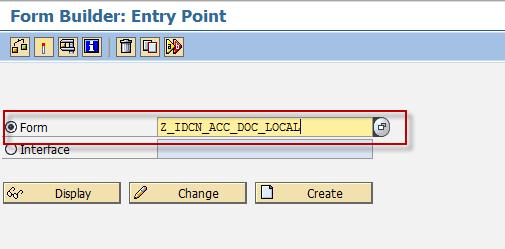
2. Access the form in change mode and go to the layout tab.
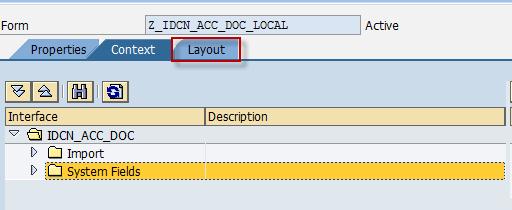
3. Select ‘Page1’ and set the paper type to decide the paper type on which the form will be printed
( each form has a ‘Master Pages’ object to decide the paper for form printing )
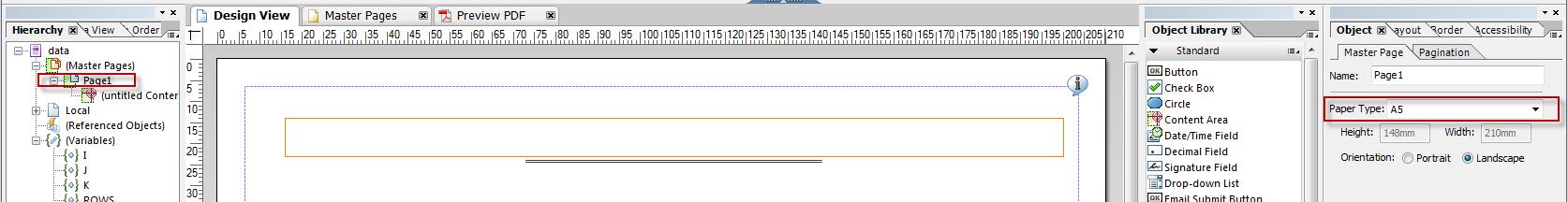
4. After you change the paper type, the form lay-out will be changed.
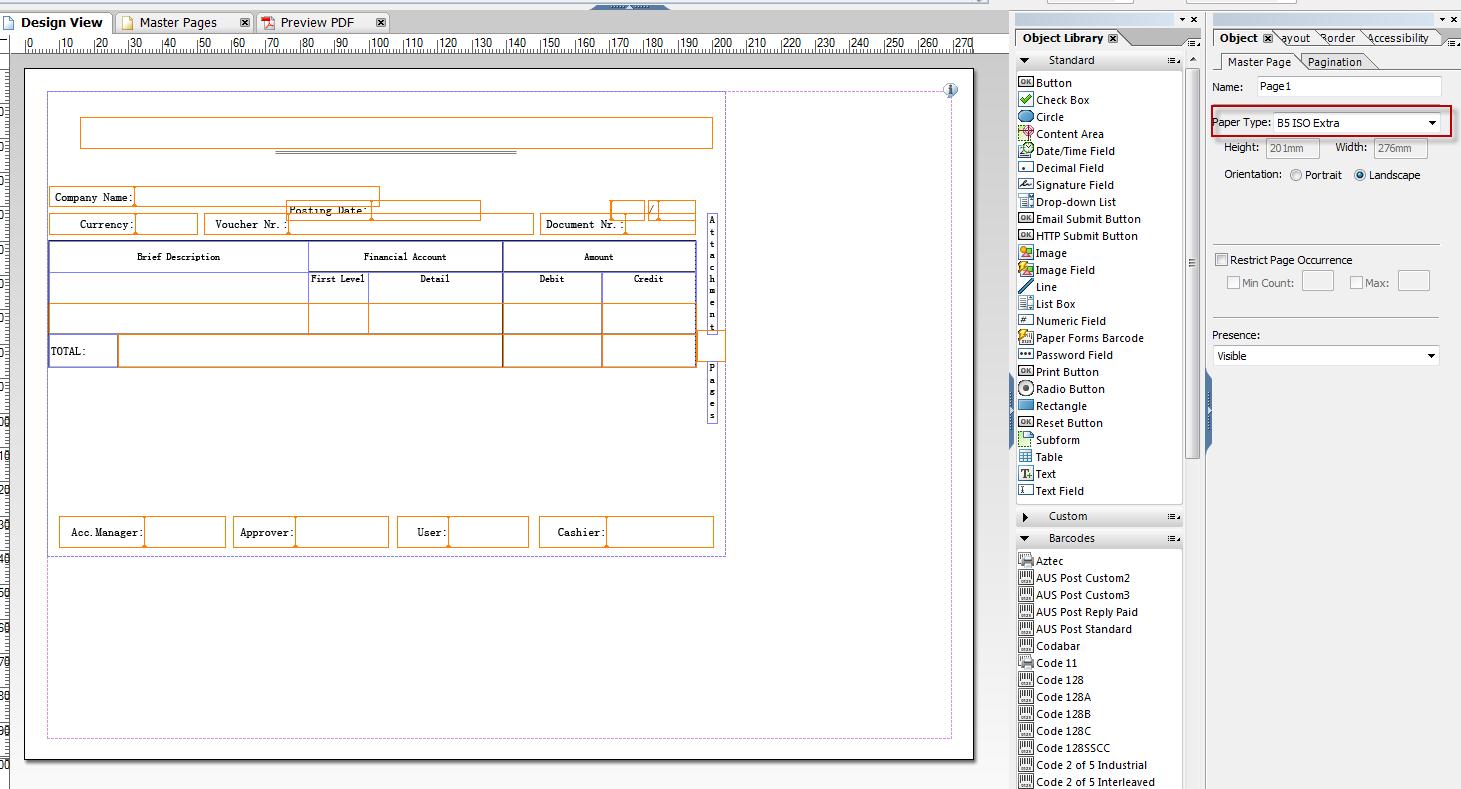
The comparison of the paper type between B5 and A5
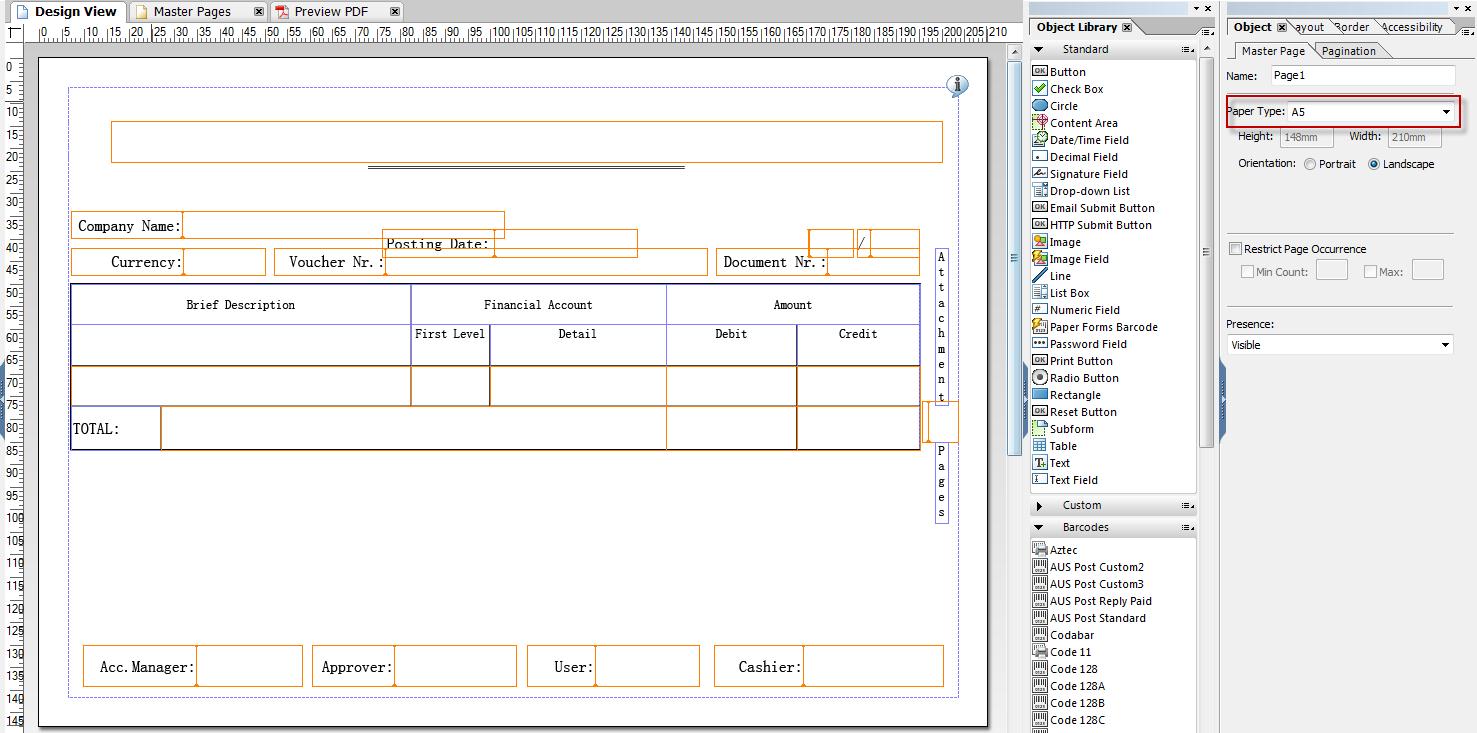
5. If the form should be re-size for keep the accordance with the paper. Click the form object and go to ‘Layout’ tab.
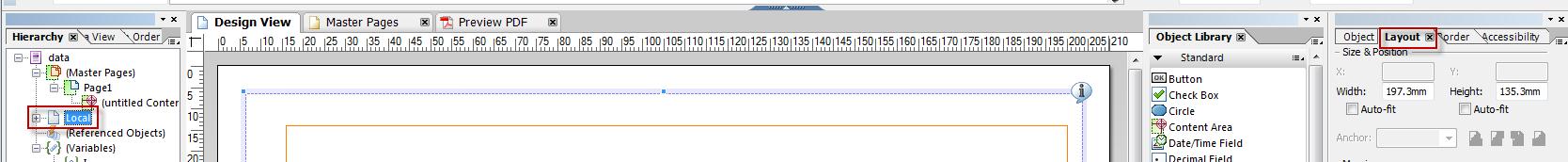
6. Change the height and width accordingly.
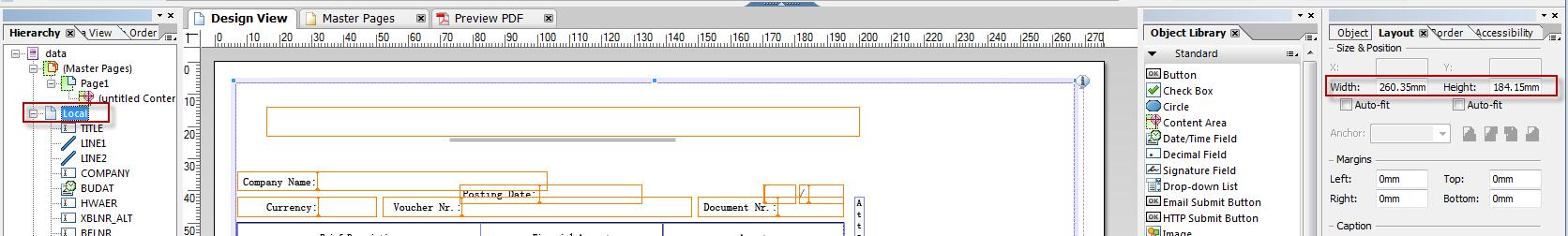
7. Modify the elements manually according to your requests then active the form.
( After your re-sizing the form, the elements will not be modified, you must modify them by yourself )


